What is PluraCoin? PluraCoin [PLURA] is a cryptocurrency.
A cryptocurrency (or crypto currency) is a digital asset designed to work as a medium of exchange that uses cryptography to secure its transactions, to control the creation of additional units, and to verify the transfer of assets. Cryptocurrencies are a type of digital currencies, alternative currencies and virtual currencies.
Cryptocurrencies use decentralized control as opposed to centralized electronic money and central banking systems. The decentralized control of each cryptocurrency works through a blockchain, which is a public transaction database, functioning as a distributed ledger.
Bitcoin, created in 2009, was the first decentralized cryptocurrency. Since then, numerous other cryptocurrencies have been created. These are frequently called altcoins, as a blend of alternative coin.
Source: Wikipedia
Basic info about PluraCoin
PluraCoin will have distribute 1 bilion (1,000,000,000) coins during its emission and will then continue with tail emission 100 PLURA per each block to support network operations.
PLURA is the unit of PluraCoin. You can have 1000 PLURA or 0.75 PLURA etc. It's similar to other cryptocurrencies like Bitcoin (BTC), Ethereum (ETH) and so on. It is also used by exchanges as a short name for PluraCoin.
It has 10 decimal points so you can send much lower amounts than 1 PLURA. It is useful for smaller payments.
Each transaction in the system pays very small transaction fee 0.01 PLURA.
PluraCoin brings you
- - True anonymity & data protection
- - Untraceable payments that use ring signature
- - unlinkable transactions with random data by the sender
- - higher resistance against blockchain analysis
- - only CPU/GPU mining - no ASIC support
PluraCoin [PLURA] is traded on the following exchanges:
TradeOgre PLURA / BTC
TradeOgre PLURA / LTC
CREX24 PLURA / BTC
CREX24 PLURA / USD
CREX24 PLURA / EUR
Btcsquare PLURA / BTC
Step 1 - Create your personal PLURA wallet (address)
A personal wallet holds you PLURA coins. It's similar to your bank account number in the real world but in the cryptocurrency world you are the only person who is responsible.
A sample wallet address could look like
Pv7Q2KFKxET19YsYWWhQdBRSm5vq6ic8u66B6MLuxZykHX9JD9AFw7bQBBUpBuobAKJJLXgPcqZuRAeSNp4ZZ65D2zWK6NPcR
But you need to create your own wallet address.
Download wallet from the links below. Pick the version according to your operating system (32-bit or 64-bit).
You can choose from desktop application or command line version of the wallet.
PluraCoin Desktop / CLI Wallets
Donwload the zip file and unzip it somewhere to your computer. Your desktop location is fine too.
Start the wallet by clicking on PluraCoin.exe
Notice: Your antivirus may report virus activity. This is a false alarm caused by mining software (software to get coins from network) that is a standard part of the PluraCoin wallet. Antivirus software reports this because some evil hackers run similar software on victim's computers and have profit for that.
Problems: In case of some error during the wallet startup please make sure your Windows have all the latest updates installed or you can optionally install Microsoft Visual C++ 2015 Redistributable pack that contains all the libraries neeed to run PluraCoin wallet. Just pick the 32 or 64 bit version of the libraries.
Screenshot of running PluraCoin sample wallet
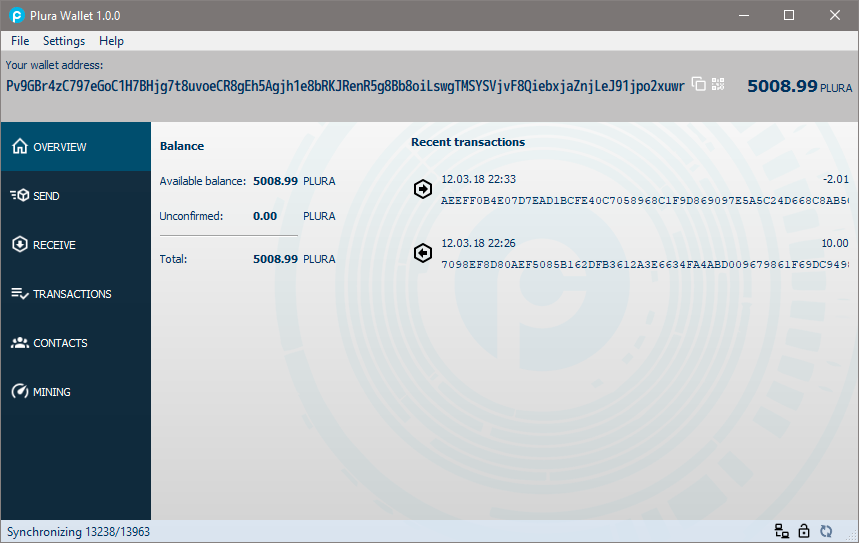
Do you need help? Join us at Discord and for live help.
Alternative Step 1 - Create offline/paper wallet
You can alternatively create so called "paper wallet" or "offline wallet".
Go to https://wallet.pluracoin.org (page opens in a new window)
After the page loads, you can see your new wallet address. It is like
Pv7Q2KFKxET19YsYWWhQdBRSm5vq6ic8u66B6MLuxZykHX9JD9AFw7bQBBUpBuobAKJJLXgPcqZuRAeSNp4ZZ65D2zWK6NPcR
Copy or print this page and store it in a secure location. If you need for some reason another wallet address just reload the page. All your transactions and wallet balance are safely stored in the network blockchain and could be restored anytime into your desktop wallet.
Wallet address is a public information that is used for your incoming or outgoing transactions. This means you can give this address to people who want to send you some coins.
Mnemonic seed consists of 25 words that are used for emergency recovery access of your wallet. Even if you loose your wallet address or private keys (see below) you will be able to completely restore your wallet with all your funds from your network. It is important to treat these words like password or PIN - keep them in a secure place!
Private keys are the raw keys from which is your wallet created. They can be also used to recreate your lost wallet. Keep them also on safe place.
Please understand
- - offline/paper wallet could be used like desktop wallet but without ability to send/withdraw money.
- - You are responsible for your coins and for the access information to your wallet. Treat it like a real money. Because they are.
- - When you loose your wallet, mnemonic seeds and private keys your wallet cannot be restored in any way.
- - If somebody steals your mnemonic seed or private keys they are able to recreate your wallet and steal funds from it.
- - PluraCoin developers are not in any way responsible for your money and can't help you.
Screenshot of sample PluraCoin offline wallet
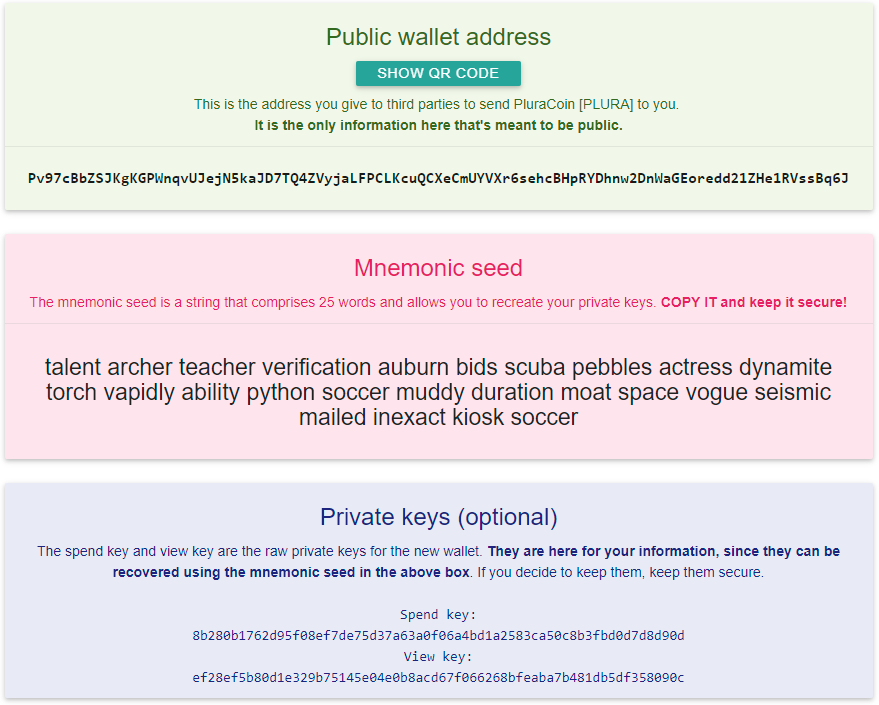
Step 2 - How to get your PluraCoins [PLURA]
The easiest way is to buy PLURA on the official crypto exchanges like
TradeOgre PLURA / BTC
TradeOgre PLURA / LTC
CREX24 PLURA / BTC
CREX24 PLURA / USD
CREX24 PLURA / EUR
Btcsquare PLURA / BTC
- or -
join us at Discord
and get free PLURA from daily giveaways. Money are sent immediatelly to your wallet and you can keep them or sell at the exchange.
- or if you want more -
Long story short: You are rewarded for so called "mining" that means you run special software on your computer. This software computes complex cryptographic tasks for the PluraCoin network like confirmation of transactions etc. You receive a reward in PLURA to your wallet for this network support. The amount of received coins depends on the computing power you deliver to the PluraCoin network.
There are two ways how mine PluraCoin. First, CPU only - it uses only your computer processor and second, you have gaming computer with AMD or nVidia graphic cards (GPU).
CPU mining delivers less computing power but could be often the only way how to mine e.g. for notebook users. On the other hand mining with graphic cards (GPU) is very profitable. Even one gaming graphic card is a way more profitable then computer processor. There are also people who do this profesionally. They build "mining rig" which is a custom built computer with more graphic cards. Such system is dedicated to coin mining only and gives monthly decent amount of money to its owner. If you want to know more, please use Google or Youtube and search for terms like "GPU mining", "GPU mining rigs" or "mining rigs".
Do you have a graphic card, mining PC or account? Mine directly with our official mining pool.
Go to https://plurapool.com/#getting_started (page will open in a new window).
Follow the links in the section Mining Apps and pick the miner that suits you best.
Then configure the miner as described and pick the appropriate port: 3333 for low end hardware like CPU, port 5555 for high end CPUs or port 7777 for GPU/GPU rig mining.
